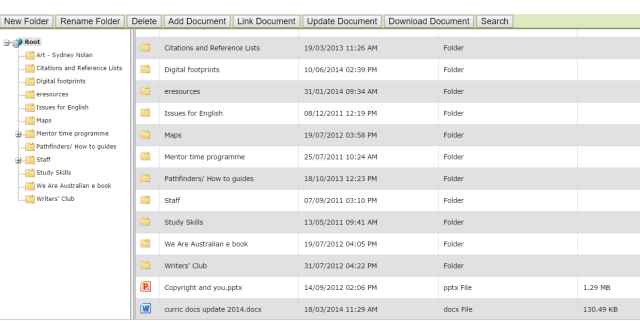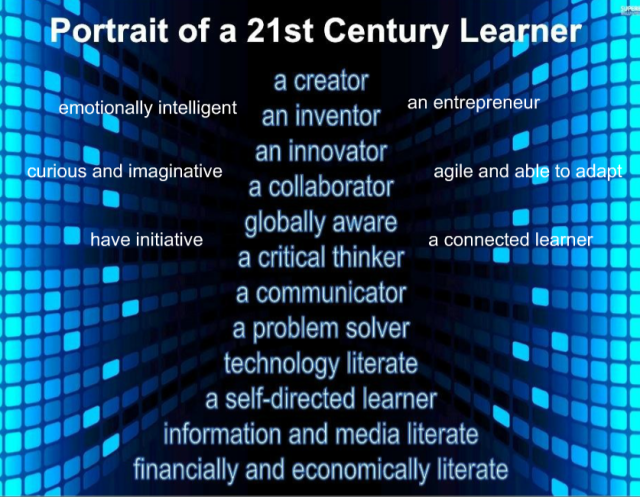The capstone is now in place!
The Master of Education (Knowledge Networks and Digital Innovation) has culminated with this Digital Futures Colloquium capstone. Again, there was a combination of excitement and fear when the course material was released (Simkin, 2015 j). Firstly, the unknown “Colloquium” which revealed itself to be a mixture of online presentation and class discussion hosted by someone of interest to the course. Secondly, there were numerous readings posted for three modules, more than those in preceding subjects. They were, however, the only readings provided: for the assessments we needed to find our own sources. Conceptually, this was a nice segue for anyone thinking about continuing in higher education.
Colloquium One was hosted by Annabel Astbury (Simkin, 2015 a). It revealed career potential made possible by the digital world for teachers with expertise. As a well-organised educator working in information provision across the Australian Curriculum (Australian Curriculum, Assessment and Reporting Authority, n.d.), the content held something for all members of the cohort.
Colloquium Two, led the group in a very different direction, and eventually led to my case study. Simon Welsh, who made learning management systems (LMS) come alive, and raised the spectre of an interesting future (Simkin, 2015 b). Attending with a dubious attitude, it was a chastening reminder not to prejudge content. The chat comments from my peers furthered the discussion and added intriguing elements and a degree of humour which became integral to this mode of learning. Simon’s words certainly provoked re-evaluation of my use of the school LMS and make comparison with other systems and academic research (Simkin, 2015 h).
The third colloquium was hosted by Julie Lindsay and focussed on her work with Flat Connections, and the necessity of involving students in global collaboration (Simkin, 2015 c). This colloquium also featured peer input, which was pleasing, despite technical hiccoughs. The penultimate meeting was led by Tim Klapdor, and took us back to some early INF530 issues of networks, nodes and ownership (Simkin, 2015 d). Finally, Cathie Howe presented the work of MacICT and professional learning programs (Simkin, 2015 g). This issue is critical in achieving positive digital engagement.
Past information from earlier subjects recurred and reinforced professional practice and pedagogy, while linking to this subject’s readings. For example, Couros being cited in Veletsianos (Veletsianos & Kimmins, 2012, pp. 109-128), and talking about the types of engagement with which we have been engaged (Simkin, 2015 l).
For the first assignment, the challenge was selecting one aspect of the many introduced as a research proposal. While the actual question took some time to form, and suggestion and helpful counter-suggestion followed, it became necessary to consider how material would be gathered. Surveys, questionnaires or interviews were all possible, and exploration of sound construction followed with a review of the intelligent design of questionnaires both for the researcher and for the participants (Simkin, 2015 e).
The introductory focus of the subject revolved around aspects of our digital world, therefore the second assignment required engagement with one aspect of this twenty-first-century reality. Given the colloquium’s focus on the impact of digital affordances on learning, the topic “Digital scholarship in education, in the context of interdisciplinary knowledge and research” seemed a reasonable choice (Simkin, 2015 f).
LMS became the focus for assignment three: asking why they should be used (Simkin, 2015 o); reviewing what they offer (Simkin, 2015 n) and considering the role of the library in the process of managing learning (Simkin, 2015 k). Finding appropriate academic articles took time, but improved researching techniques (Simkin, 2015 i). Interviewing one of the developers of SIMON, the LMS used at school, was very valuable (Simkin, 2015 m). The report was the culmination of two wonderful years of learning (Simkin, 2015 h).
The value of this course has been immense: new mentors, supportive peers, renewed self-esteem, intense skill development. Thanks to Judy O’Connell, Ewan McIntosh and Julie Lindsay for the amazing journey, and all the classmates who connected with me.
References
Australian Curriculum, Assessment and Reporting Authority. (n.d.). Information and Communication Technology (ICT) Capability. Retrieved from Australian Curriculum: ICT capability across the curriculum: October 12, 2015 http://www.australiancurriculum.edu.au/generalcapabilities/information-and-communication-technology-capability/introduction/ict-capability-across-the-curriculum
Simkin, M. (2015, July 26 a). #1. Retrieved from Digitalli: http://thinkspace.csu.edu.au/msimkin/2015/07/26/1/
Simkin, M. (2015, July 26 b). #2. Retrieved from Digitalli: http://thinkspace.csu.edu.au/msimkin/2015/08/03/2/
Simkin, M. (2015, August 11 c). #3. Retrieved from Digitalli: http://thinkspace.csu.edu.au/msimkin/2015/08/11/3/
Simkin, M. (2015, August 16 d). #4. Retrieved from Digitalli: http://thinkspace.csu.edu.au/msimkin/2015/08/16/4/
Simkin, M. (2015 e). Article Review. Retrieved from Digitalli: http://thinkspace.csu.edu.au/msimkin/2015/08/17/article-review/
Simkin, M. (2015, September 6 f). Assignment Two. Retrieved from Digitalli: http://thinkspace.csu.edu.au/msimkin/2015/09/06/assignment-2/
Simkin, M. (2015, October 4 g). Colloquium 5. Retrieved from Digitalli: http://thinkspace.csu.edu.au/msimkin/2015/10/04/colloquium-5/
Simkin, M. (2015, October 11 h). Final Report. Retrieved from Digitalli: http://thinkspace.csu.edu.au/msimkin/2015/10/11/final-report/
Simkin, M. (2015, October 9 i). Hunting. Retrieved from Digitalli: http://thinkspace.csu.edu.au/msimkin/2015/10/09/hunting/
Simkin, M. (2015, July 7 j). INF 537 Begins. Retrieved from Digitalli: http://thinkspace.csu.edu.au/msimkin/2015/07/15/inf537-begins/
Simkin, M. (2015, September 8 k). Invisible but vital. Retrieved from Digitalli: http://thinkspace.csu.edu.au/msimkin/2015/09/08/invisible-but-vital/
Simkin, M. (2015, August 17 l). PLE & PLN It’s Us. Retrieved from Digitalli: http://thinkspace.csu.edu.au/msimkin/2015/08/17/ple-pln-its-us/
Simkin, M. (2015, October 10 m). SIMON. Retrieved from Digitalli: http://thinkspace.csu.edu.au/msimkin/2015/10/06/simon/
Simkin, M. (2015, September 12 n). What LMS should offer. Retrieved from Digitalli: http://thinkspace.csu.edu.au/msimkin/2015/09/12/what-lms-should-offer/
Simkin, M. (2015, September 11 o). Why Use LMS? Retrieved from Digitalli: http://thinkspace.csu.edu.au/msimkin/2015/09/11/why-use-lms/
Veletsianos, G., & Kimmins, R. (2012). Networked participatory scholarship: emergent techno-cultural pressures toward open and digital scholarship in online networks. Computers & Education; An International Journal 58 (2012) 76, 58, 766 -774.