Let me introduce you
to the Learning Management System (LMS) under scrutiny for my case study report.
SIMON (SIMON Solutions, 2009) has been used at the school being studied for about 5 years. It is a relatively local product being created 200 kilometres away from this school by practising teachers. As will be demonstrated later in this blog post, this is a significant advantage compared to other products, most of which cost more money to implement. The school concerned had previously used a Moodle LMS developed to suit its purposes by an ex-student studying information technology at a university in Adelaide. SIMON was seen to offer more features and was inexpensive to introduce. As with any change in technology platforms, the early adopters suffered the greatest impact of this decision.
SIMON offers most of the functionality of other LMSs within a customizable framework.
This is the “home” screen – called “Work desk home”, which is customised for each school with name and logo (covered in this image to protect the privacy of the school concerned).
All other functions link to the work desk in one or more ways. Subject teachers rely on the Assessment and Homework sections:
Teachers can add documents and create folders and students can download tasks and upload their completed work for the teacher to assess:
Ultimately the results and comments from the Assessment module populate the reports – no further writing or reporting package expense is required. This is a great time-saving aspect of the LMS for teachers and of financial benefit to the school.
Teachers can also conduct Forums with their learning areas. Teachers “icons” have a mortarboard to identify their status and both teacher and student icons represent the user’s gender.
SIMON incorporates the school’s booking system
Like many features, this allows for reports of usage to be generated, although many of these are only accessible to the administrator for security reasons.
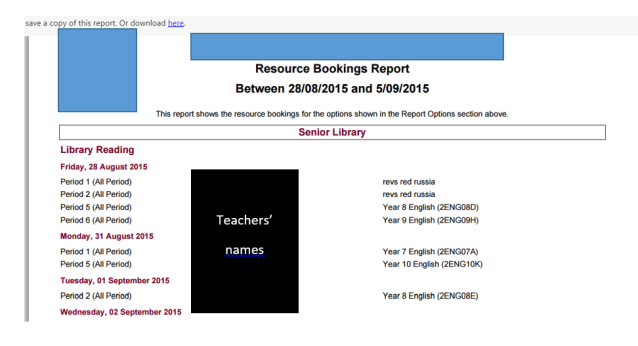 Two features, which are heavily used at other schools but not at the school being studied are the Behavioural Tracking (due to a sense that the systems in place prior to SIMON’s introduction were more personalised) and the commendations (something that is acknowledged as good but not yet set up for general use).
Two features, which are heavily used at other schools but not at the school being studied are the Behavioural Tracking (due to a sense that the systems in place prior to SIMON’s introduction were more personalised) and the commendations (something that is acknowledged as good but not yet set up for general use).
Commendations are shown in green while Behaviour Tracking is in red.
Other areas are available for population at the school’s discretion. The Library is represented in three different locations – two directly linked to the work desk home. This is on the left-hand side of the home screen.
The Knowledge Banks, which cover a range of topics, also has two collections put together by the Library staff (see top left-hand folder in the image below)
Inside the Alexandra Library public folder, the Library staff can add items as requested:
The Junior Campus (Handbury) Library knowledge bank contains less information:
For the school at the centre of the case study the best aspect of using SIMON is that the teachers who have developed the system continue to work on meeting the needs of schools. To facilitate this they run regular user meetings where information is exchanged, and schools have the potential to request additions or alterations. These slides are from a recent meeting:
The need for readily available assistance has been noted and will be built into the next upgrade (due early this term). The underlying principle is to improve feedback to all stakeholders: parents, teachers and students:
The Learning aspect of Learning Management Systems is considered crucial to SIMON’s success and the teaching background of those behind the product is evident:
Being able to talk to one of the developers, Kevin Brodie, was advantageous in terms of my analysis and in creating the surveys to evaluate teacher and student use of the product. It was also helpful to talk about the vision for the future and to be able to see what the next update will bring to the table.
Looking back over my subject material I found this blog post from last semester: http://thinkspace.csu.edu.au/msimkin/2015/05/26/new-lms/ . Getting to know updated systems in technology-rich environments does affect our acceptance of the technology itself!
References
Brodie, K. (2015, September 9). (M. Simkin, Interviewer)
PowerPoint created by SIMON developers for the May User Group Meeting and from which screen shots of relevant slides have been used with permission of Kevin Brody
SIMON Solutions. (2009). Retrieved from SIMON: http://www.simonschools.net/about-simon.html


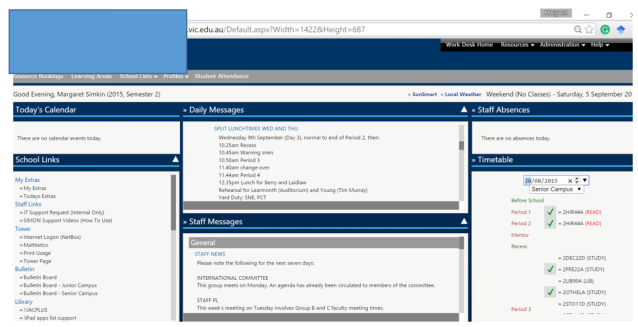





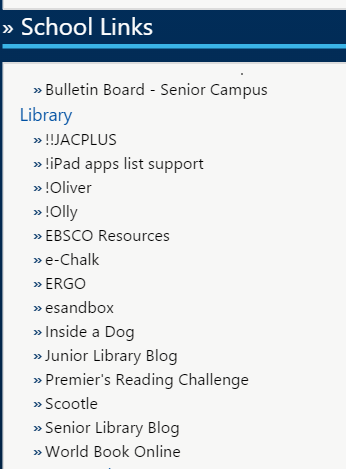
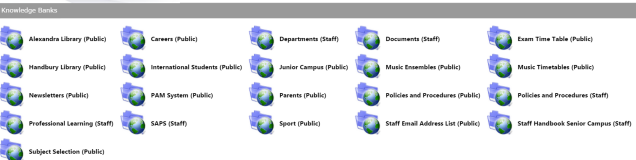



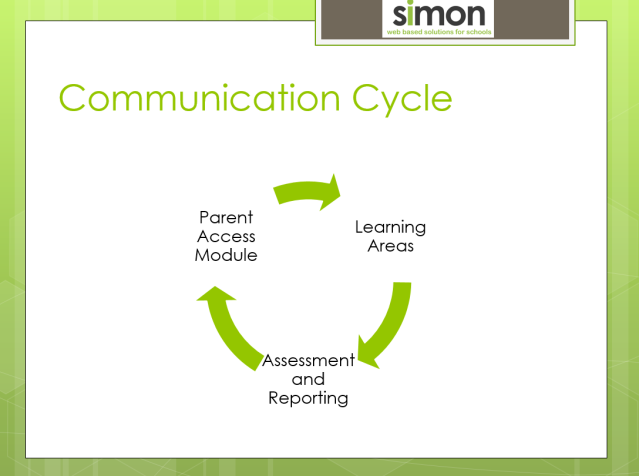

Hi Margaret,
What an interesting read. As I have said before my workplace too also uses SIMON. We are on the tail end of this being the primary school part of the College. It is interesting to read what you have used at your College and find out a little more than I already know. At our Campus we use the attendance and reporting aspects of the software, but that is probably it. The Senior School use the behaviour tracking and commendations BUT it is all set up with their Campus in mind and these criteria are significantly different to a primary school. I am looking forward to reading through your research task to find out even more about SIMON and see if we can better utilise what appears to be a good product.
I am also a little envious of your site as you seem close to the provider – Hobart is obviously a little further away so getting to the PD sessions they run is really out of the question.
Well done!
LikeLike
Thanks Margaret,
We use Sentral for the schools tracking system. It is a comprehensive appliance for schools, however the cost is also comprehensive. SIMON provides some new opportunities to track, report and reward students – and maybe even teachers?
A good introduction and how to for me.
LikeLike
Thanks Iain. We all know that schools run on tight budgets, and that cost has to be a factor in adoption of software. That said, SIMON does a good job of managing core educational functions. If you are interested in this sort of thing (probably after assignment submission) Leaman, whose work I summarised here: http://thinkspace.csu.edu.au/msimkin/?s=leaman says you are better off working within the system you have unless the pain of changing leads to experiential gains. Did you see my Twitter post talking about Sloodle – a Moodle being run in second life? I tagged you – it suggests an intersection of our assignment topics!
LikeLike